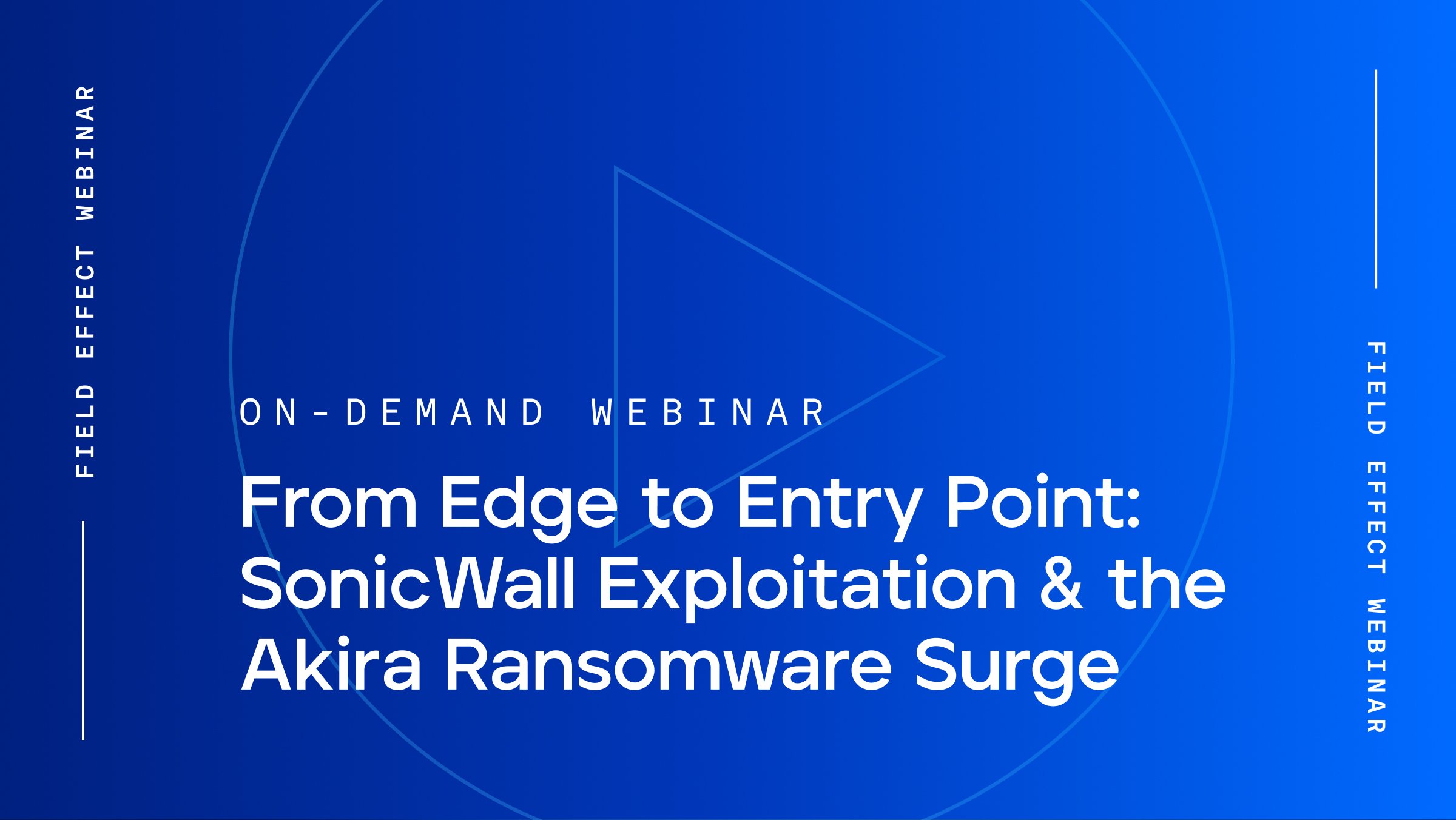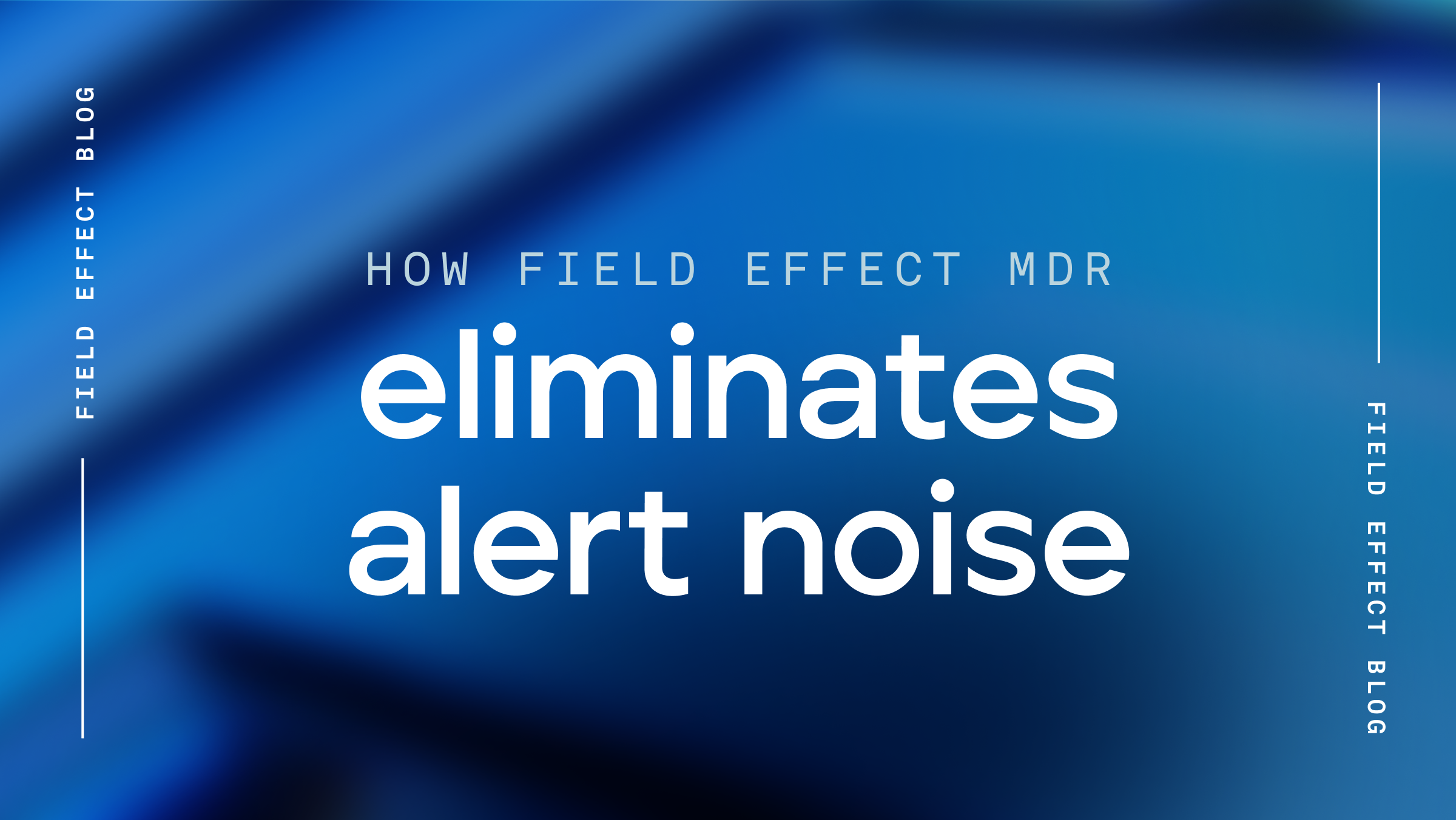
Blog Post
July 21, 2022 | Cybersecurity education
By Katie Yahnke
Employees value hybrid work models—a blend of remote and in-office days—because they generally offer greater comfort, flexibility, and convenience than traditional office arrangements. Hybrid work is so valuable that 47% of surveyed employees said they’d look for another job if their current employer didn’t embrace a flexible work model.
Yet hybrid work benefits business owners too. One Forbes article references three separate studies proving that remote work does not measurably impact productivity but does lead to happier, more focused employees. Flexible work environments may also attract top-tier talent and help business owners retain their current roster of superstars.
However, hybrid work environments raise numerous cyber security concerns. Employees must use the same cloud-based services, applications, and data for their work, but remotely accessing corporate assets creates new cyber risks.
As a result, there are questions on every business owner’s mind: what are these new cyber risks, and how do I maintain adequate security while still allowing my employees to work where they work best?
The number of cyber attacks has been rising for years. The pandemic exacerbated that trend due to rapidly changing threat surfaces.
Your threat surface, also known as the attack surface, is all the attackable points in a network that an attacker can access. It consists of two parts.
The first is the digital threat surface, covering all things related to software and data. These non-tangible aspects of the threat surface don’t have a physical footprint and may include:
The second is the physical attack surface, which refers to tangible devices and technology that connects to a network. If attackers gained access to a physical device, they could explore any connected systems and networks, letting them stage further attacks. Examples of the physical attack surface include:
The threat surface was hard enough to map, monitor, and secure when organizations were office-first. Now, the threat surface has grown significantly. Between unsecured personal devices in employee homes, the security concerns that come with a shared workspace, and everything else, remote work threats are challenging IT teams.
If your threat surface changes but your cyber security approach doesn’t, it could lead to vulnerabilities and exploitable security gaps.
Let’s also not forget that employees are a substantial part of the threat surface. According to Verizon’s 2022 Data Breach Investigation Report, “the human element continues to drive breaches. This year 82% of breaches involved the human element.” Between stolen credentials, phishing scams, or simple errors, people “continue to play a very large role in incidents and breaches alike.”
For many organizations, it makes business sense to commit to the hybrid workplace for the long term. That also means that it makes business sense to evaluate where your current company setup works and what needs to change to protect your operations and workers no matter where they do their jobs.
Take time to look at your cyber security program objectively—consider the needs of your specific business, the industry you’re in, and the threats out there. Figure out what you need to do to establish a mature security program and how you will accomplish those specific controls.
Once you have that information, you can identify existing security gaps or vulnerabilities. What threats and risks are specific to us, and what should we build our program to defend against? There are many cyber threats, but they’re not all equally probable or impactful to an organization.
Gartner calls this process a “needs assessment.” The goal is to identify your current cyber security hygiene and the steps necessary to achieve your desired state of defence.
With home networks and flexible shared workspaces in the mix, you may need new security measures that you didn’t have before. You may also need to upgrade your existing security tools if they’re not comprehensive enough to protect remote workers and the new cloud-based services you’ve adopted.
A virtual private network (VPN) can act as a single point of entry into a network, allowing external users to securely access resources and services on the internal network without exposing those services to the internet. VPNs require proper configuration to ensure they’re secure and not just another point of attack.
Consider also investing in password managers for employees. Internet users today have more digital identities than we can recall. Eventually, people began using the same password across numerous accounts or maintaining an unsecured list of credentials.
Password managers generate, manage, and store unique credentials, combining complexity and length to offer up hard-to-crack passwords. They also eliminate the burden of having to remember different login details.
A big chunk of cyber security now rests on your staff’s shoulders, and they need to be ready to protect their data, devices, and the business. Human error continues to be a leading cause of data breaches, and there’s concern that remote work will increase this risk. Help employees make the right security-related choices with regular training sessions.
If you already have a training regimen, you’ll want to update it with a focus on remote work. Your cyber security will be significantly stronger if users understand how and where cybercriminals attack and what leaves them, and their devices, open to attack.
It’s essential to educate your employees on the importance of staying aware of the danger, and how to mitigate it, including identifying and responding appropriately to social engineering and phishing attempts, choosing strong passwords, physically protecting their devices, and more.
Discuss new and emerging threats pertinent to a distributed workforce. Share cyber security best practices that apply more when you work remotely, such as being vigilant when opening emails and conducting business using corporate-owned (or otherwise secured) devices.
Even with top-notch security tools and a highly aware team, attackers can still find their way in. For this reason, update your policies to reflect cyber security best practices.
For example, mandate that multi-factor authentication (MFA) is enabled for all accounts. MFA adds another layer of defence as users need to provide two different authentication factors to sign in to an account. These factors include combinations of:
MFA doesn’t guarantee security, but it deters attackers and can stop in-progress attacks. With MFA enabled, even if an attacker has your password, they don’t have the keys to the kingdom. They’ll still need other credentials to get access to an account.
You can also implement the principle of least privilege, where a user only has access to the files and tools needed to do their job. Limiting unauthorized access reduces the likelihood of potentially damaging mistakes. In certain circumstances, an insider will need need-to-know access to specific files or data, so grant and revoke access as necessary.
When employees moved out of the office, visibility suffered. Employees are rightfully accessing, sharing, downloading, and storing valuable data remotely but, without security controls, these actions can create potential entry points for attackers. As the number of endpoints increases with remote work, businesses need to make endpoint security a vital part of their defence strategy.
The best way to keep your firm secure is to monitor your network, cloud-based services (such as customer relationship management systems), and endpoints (such as laptops) for cyber threats. It may seem complicated however the right software makes it easy.
Strengthen your defence with a cyber security solution that detects potentially harmful activity and prevents attacks on endpoint devices. The right tool will help you avoid costly data breaches and provide a defence to secure remote workers.
Unfortunately, many business owners believe that implementing the most expensive or futuristic cyber security technology will single-handedly keep their business safe. Sophisticated solutions that can detect and respond to attacks in real time are a critical part of any cybersecurity plan, but it doesn’t end there.
Strong cyber security begins with the basics. You don’t need to be a cyber security wizard to master the fundamentals; it all starts with small, straightforward steps.
No matter where your employees work, they're your first line of defence against threats. Armed with the right information, they can play an invaluable role in your organization’s security. This Employee Cyber Security Handbook is full of valuable insights about common cyber attacks, security best practices, and more, making it the perfect tool to share with your team. Download it today.