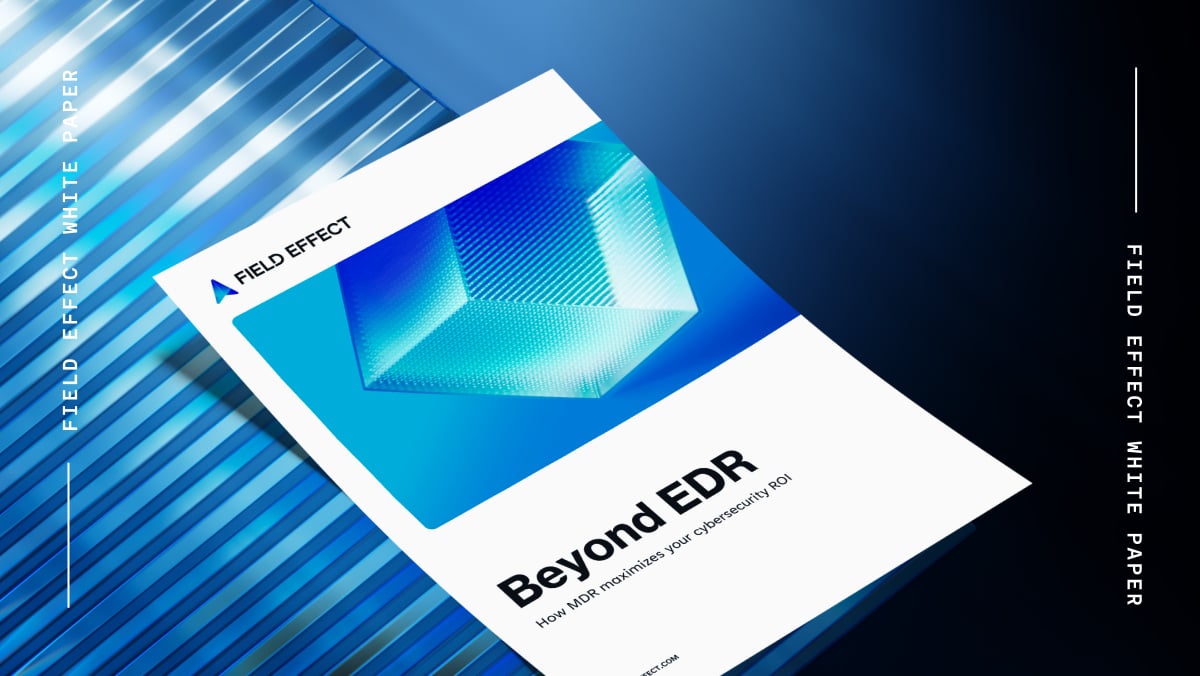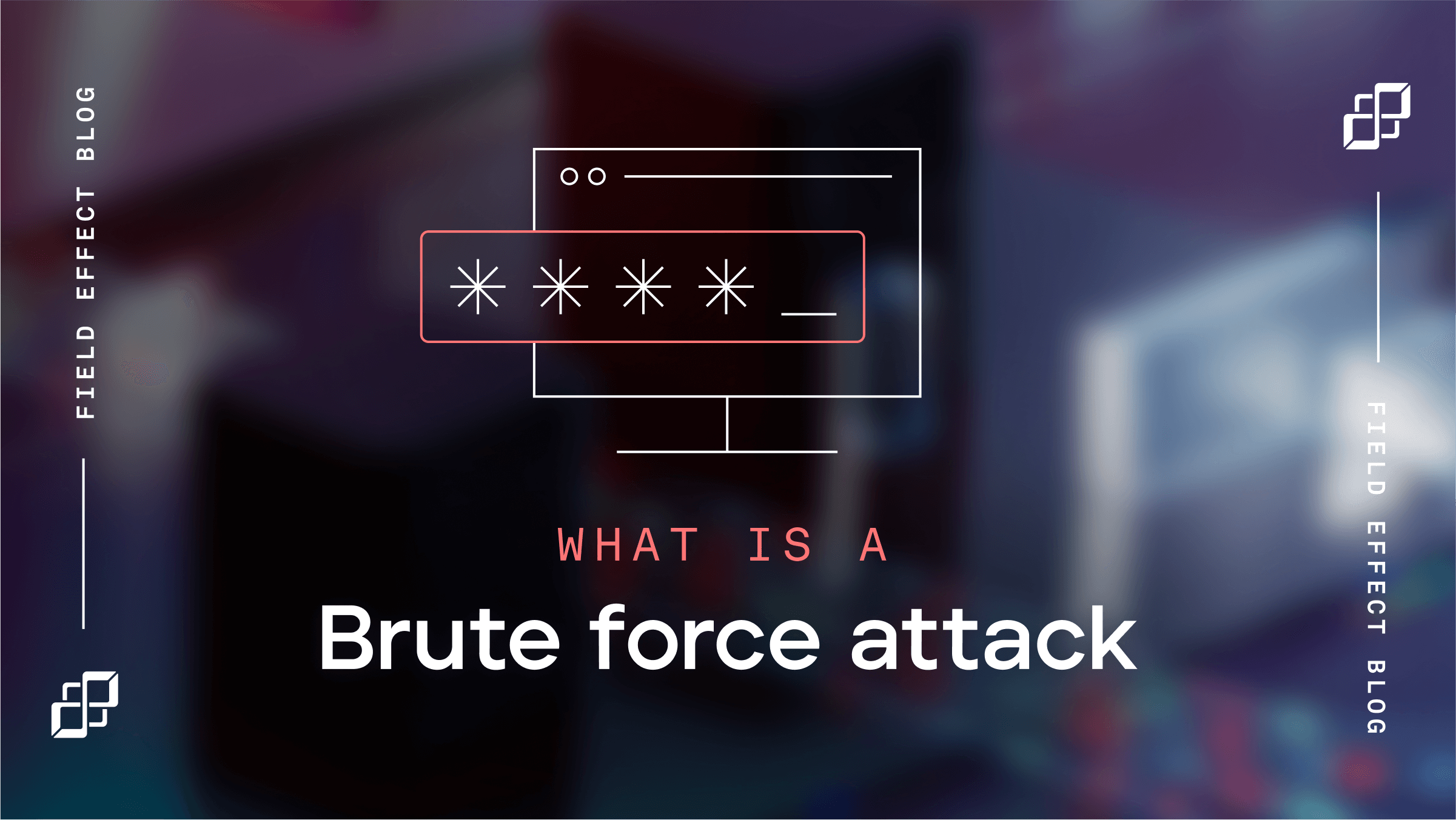
Blog Post
May 28, 2024 | Cybersecurity education
Last updated: March 4, 2025
Navigating the treacherous waters of cybersecurity can be a daunting task for today's professionals. They use more tools to defend more systems than ever before, resulting in an overwhelming number of potential security threat alerts that require investigation.
Information overload can leave teams feeling completely drained as they slog through mountains of data to identify the potential cyber threats that could wreak havoc on their company's reputation, operations, and sensitive information.
Each security alert creates more noise that security professionals have to manage and, eventually, they may begin to tune it out. Even large companies struggle with this. In fact, IDC estimates that cybersecurity teams at companies with 5,000+ employees wind up ignoring about 23% of their alerts. Those with fewer employees ignore even more.
But, just like the story of the boy who cried wolf, this is where the real danger lies. When exhaustion sets in and cybersecurity teams struggle to pay attention to alerts—experiencing what’s commonly known as alert fatigue—the real cyber threats slip past unnoticed.
The good news? By understanding cybersecurity alert fatigue and why false positives happen in the first place, you and your team can stay focused on the security problems that matter most to your business.
Cybersecurity alert fatigue occurs when infosec staff are constantly exposed to alerts and alarms from the tools and technologies organizations use to defend their data and IT assets, and over time become desensitized to them.
Security alerts often take the form of individual emails sent to a user’s inbox or push notifications on a software dashboard. On average, each alert takes at least ten minutes to investigate—and large companies typically deal with at least 1,000 cybersecurity alerts a day.
All that time adds up. Unfortunately, 75% of businesses report spending just as much time investigating false positives as they do genuine security incidents.
According to the National Institute of Standards and Technology (NIST), false positives are alerts that incorrectly indicate a vulnerability is present, that malicious activity is occurring, or that classify benign activity as suspicious.
Put simply, a false positive is like a house alarm going off and telling you that someone’s trying to break in, but your doors are still locked and there’s no sign a burglar tried to steal from you. On the flip side, a false negative is like your house alarm not going off when it should be. This happens too as the cybercriminals behind these attacks constantly find new ways to slip past defenses.
It's like a game of cat and mouse, with the attackers always trying to stay one step ahead. False negatives cause their own set of headaches, but that’s a topic for another day.
If left unaddressed, alert fatigue can develop into full-blown burnout, impacting an organization’s ability to deal with true cybersecurity incidents. Critical alerts may easily slip through the cracks.
Cyber alert fatigue was discussed as a potential cause of the 2013 Target security breach that resulted in the theft of credit card credentials and private data for an estimated 70 million customers.
Speculation focused on two issues, including the fact that no initial response was taken by Target IT—most likely because the alerts were included with other ‘false’ alerts—as well as the possibility that alerting systems may have been off to reduce false positives.
With all this in mind, how can you reduce alert fatigue by reducing false positives? What's more, how can you quickly identify the critical issues that require your attention? Let’s dig in.
Alert fatigue in cybersecurity is a real problem, and it's largely due to the overwhelming number of tools companies use to protect themselves. According to IBM research, companies using over 50 security tools have a harder time detecting threats, largely because of the lack of interoperability among them.
Too many tools with no real integration just result in duplicate alerts, a lot of extra work for staff, and no added security benefit. But there is hope! If your team is drowning in alerts, start by taking an inventory of all your security tools. Look for opportunities to replace those one-off solutions with a comprehensive system that will cover all aspects of your IT environment.
With a little organization and consolidation, you can reduce alert fatigue and keep your company secure.
Cybersecurity costs are much more than the price of a data breach. Download this eBook for key insights on managing your budget.
Closely related to our previous point, tools that aren’t properly integrated are a recipe for headaches and alert fatigue.
The comprehensive coverage necessary for modern security often means organizations must layer several point solutions on top of each other. However, as we discussed, not all tools are interoperable. What’s more, as there’s little incentive for vendors to create tools that play well with others, you may be stuck with an overwhelming volume of redundant security data.
Ensuring your tools are properly integrated may be time-consuming, but that interoperability can help reduce the overall number of alerts to investigate and help cut down on the number of false positives to follow up on.
Your threat surface comprises every point in your IT environment where an attacker could gain unauthorized access. This includes both hardware and software:
Even something as innocuous as extra code has the potential to expand your threat surface. All code has the potential to include flaws, and if this code were exposed or left in a program, it may give an attacker another vector for targeting your IT network.
By reducing your threat surface, you’re actively removing those attackable points, or improving their defenses. With fewer attackable points, you’ll also have fewer alerts to manage and sort through.
One of the easiest ways a company can improve its security posture quickly and efficiently is by focusing on adopting and following a few cybersecurity basics:
Understanding what devices, technology, software, and connections occur on your network is foundational to better cybersecurity. Learn the ins and outs of your IT infrastructure to better understand how an attacker might target it.
Regularly patching and updating software can help eliminate vulnerabilities as software developers identify them. One study found that 60% of breaches were linked to an available yet unapplied security patch.
Weak passwords mean that attacks that target users are still remarkably effective. Take the time to ensure your company is following accepted best practices and using effective password management applications.
A firewall can prevent staff from accessing (intentionally or not) known malicious websites, actively blocking them from clicking those risky links.
Humans are often the weakest link in security. Beyond stopping them from accessing known malicious sites and links, you’ve also got to deal with social engineering attacks that prey on distraction.
Train employees to recognize the signs of a phishing attempt, what to do if they think they’ve been compromised, and best practices for passwords and cyber hygiene.
There are various types of security alerts, ranging from low-level warning messages to critical alerts requiring immediate action. Prioritizing these alerts lets you allocate your resources efficiently and respond to the most significant threats first. To prioritize cybersecurity threat alerts, it is essential to understand the severity of each alert and its potential impact on your specific operations.
High-severity alerts often indicate active attacks that could harm the organization's reputation, finances, or legality. Immediate action is required to isolate the affected system, mitigate the threat, and investigate the cause of the attack.
Medium-severity alerts, while not as urgent as high-severity alerts, still require attention as they could signal a precursor to a more significant attack. Ignoring medium-severity alerts could leave the organization exposed to potential threats, making it essential to address them as soon as possible.
Low-severity alerts may not require immediate action, but they are still essential as they can help prevent future attacks. Addressing such alerts could involve updating or patching software, conducting employee training on cybersecurity best practices, or tightening security controls.
More is not always better, and this is true for threat alerts too.
Understanding the trigger for an alert can help you fine-tune when they are delivered to your team. For example, if an incorrect password entry is going to send an email alert to your team every time a staff member’s finger slips and hits the wrong key, then you’re likely going to have a very full inbox.
Rethink the rules that trigger a security alert. In this case, multiple rapid incorrect password attempts may be a better indicator of a brute force attack. This can help reduce the number of false positives you deal with, in turn giving your team some breathing room to focus on genuine threats.
People make mistakes in the best of times. When faced with the constant noise of alert fatigue, mistakes become more likely and common.
Field Effect MDR not only monitors for, detects, and analyzes cyber threats and vulnerabilities, but can take immediate action on your behalf.
Automation is a key tool in reducing alert fatigue in cybersecurity. Using solutions that automate simple threat responses can help alleviate the burden on analysts and enable them to focus on the most critical threats.
For example, a system automatically quarantining a device affected by malware not only reduces the workload on analysts but also speeds up response times, which can be critical in preventing further damage.
As alerts are delivered to your team, consider what information is being passed on to them. A single alert takes—on average—about ten minutes to investigate. Any additional information your alerts provide can save time and let your staff focus on remediation that much faster.
As an example, a traditional security alert may read:
"Incomplete login session at 2:43 am on the 10.20.32.12.”
In contrast, an enriched, contextual alert would tell you:
“There is a sustained brute-force attack by thousands of remote IPs against the Remote Desktop Service located on DESKTOP-PC10 (10.20.32.12). It is advisable to immediately firewall this system from the Internet and implement a VPN-based solution for remote access.”
The first alert might get ignored. The second makes it easy to know that there is a problem that needs attention quickly, with steps on how to respond effectively.
Cyberattacks aren’t slowing down any time soon. It’s more important than ever that your business cut through the noise to focus on the threats that matter most. But cybersecurity is ever-changing, and you may not have time to keep your finger on the pulse of the threat landscape.
Sign up for our newsletter below. You’ll receive the latest news about new and emerging threats, cybersecurity best practices and tips, informative webinar invites, and more!
Cyber Security News & Updates